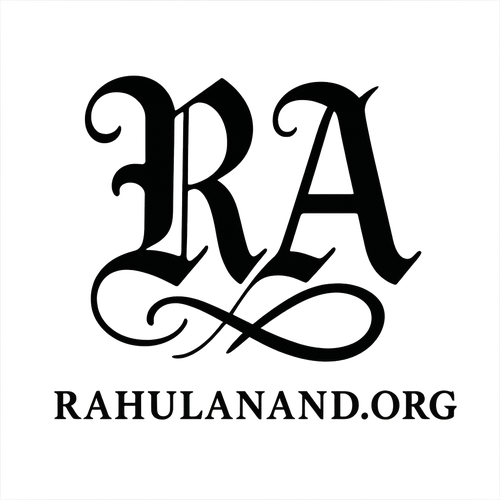Alright, let’s talk about something crucial for any WordPress website: the WordPress permalink structure. Choosing the right structure isn’t just about aesthetics; it’s a fundamental decision that impacts your site’s search engine optimization (SEO) and how users experience your content. We’ll explore the best practices to ensure your website not only looks good but also performs well in search results.
Table of Contents
- Understanding WordPress Permalinks and Their Impact
- Comparing Permalink Structures: Post Name vs. Category
- Implementing and Managing Your Permalink Structure
- Below are few additional problem similar to the above.
- Problem 1: Explain the benefits of using the “Post name” permalink structure in WordPress.
- Problem 2: What are the risks associated with using the “Category” permalink structure?
- Problem 3: How do you set up the “Post name” permalink structure in WordPress?
- Problem 4: What is the importance of 301 redirects when changing permalink structures?
- Problem 5: Why is a clean and concise URL structure important for SEO?
Furthermore, we’ll delve into the specifics of WordPress permalink structure, examining the advantages and disadvantages of various options. You’ll learn how to make informed choices that align with your website’s goals. Therefore, understanding the intricacies of WordPress permalink structure is vital for any website owner aiming for online success.
We also Published
In the vast digital landscape, where websites compete for visibility, the structure of your website plays a pivotal role. One of the most fundamental aspects of website architecture is the permalink structure, especially within the WordPress ecosystem. This blog post will delve deep into the intricacies of WordPress permalinks, providing a comprehensive guide to help you make the best choice for your website’s SEO and user experience. We will explore the advantages and disadvantages of different permalink structures, focusing on the critical decision between using the post name and the category-based URL structures. The goal is to equip you with the knowledge to make an informed decision that aligns with your website’s goals and ensures long-term success.
Understanding WordPress Permalinks and Their Impact
WordPress permalinks, or permanent links, are the URLs of your individual blog posts, pages, and other content. They are the foundation of your website’s navigation and structure. The choice of permalink structure is not merely a cosmetic one; it has significant implications for your website’s SEO, user experience (UX), and overall performance. A well-structured permalink system can improve your website’s search engine rankings, make your content more accessible and shareable, and enhance the user’s browsing experience. Conversely, a poorly chosen permalink structure can lead to broken links, reduced search engine visibility, and a frustrating user experience. This is where the art of WordPress permalink structure comes into play.
The Significance of Permalink Structure in SEO
Search engines like Google use various factors to rank websites, and the permalink structure is one of them. A clean, concise, and keyword-rich URL is more likely to rank higher in search results. Search engines analyze the URL to understand the content of the page. When the URL includes relevant keywords, it provides valuable context to search engines, helping them determine what the page is about. This can improve the chances of your content appearing in relevant search queries. Furthermore, a well-structured permalink system contributes to a positive user experience. Easy-to-read and shareable URLs encourage users to engage with your content, which can indirectly boost your SEO through increased social shares, backlinks, and time spent on the page. The structure also plays a role in the URL Optimization process.
The Role of User Experience (UX) in Permalink Choice
User experience is paramount in the digital world. A user-friendly website is more likely to retain visitors and encourage them to explore further. The permalink structure directly impacts the user experience. Short, descriptive URLs are easier for users to understand, remember, and share. They also make it easier for users to manually type the URL if they want to revisit the page. Long, complex URLs, on the other hand, can be off-putting and difficult to manage. They can also lead to errors if users mistype them. A well-chosen permalink structure contributes to a seamless and intuitive user experience. It makes it easier for users to navigate your website, share your content, and understand the context of each page. This, in turn, can lead to increased engagement, conversions, and overall website success. This is where WordPress SEO is vital.
Comparing Permalink Structures: Post Name vs. Category
The core decision in choosing a WordPress permalink structure often boils down to two primary options: using the post name (e.g., /post-name/) or incorporating the category into the URL (e.g., /category/post-name/). Each approach has its own set of advantages and disadvantages, and the optimal choice depends on your website’s specific needs and goals. Understanding the nuances of each structure is crucial for making an informed decision that aligns with your SEO strategy and user experience objectives. We will delve into a detailed comparison of these two structures, highlighting their strengths and weaknesses to help you make the right choice for your website. The URL Structure of a website is a critical factor.
Post Name Structure: The Preferred Choice
The post name structure (/post-name/) is widely recommended by SEO experts and is the most popular choice for a reason. It offers several significant advantages. First and foremost, it is highly SEO-friendly. The URL is short, clean, and directly incorporates the most important keywords from your post title. This provides search engines with clear context about the content of the page, which can improve your search engine rankings. Secondly, the post name structure is user-friendly. The URLs are easy to read, remember, and share. This enhances the user experience, making it easier for visitors to engage with your content. Finally, the post name structure offers maximum flexibility. You can change a post’s category or assign it to multiple categories without breaking the link. This is a significant advantage as your website evolves and your content strategy changes. The Permalink Settings in WordPress are crucial for this.
Category-Based Structure: Risks and Drawbacks
While the category-based structure (/category/post-name/) might seem logical at first glance, it presents several potential drawbacks. One of the most significant is the risk of broken links. If you ever decide to rename a category, all the URLs containing that category name will break, leading to 404 errors and lost SEO value. This can be a major technical headache, requiring you to implement 301 redirects for every affected post. Another issue is the potential for URL bloat. Category-based URLs are often longer and more complex than post name URLs, which can be less appealing to both users and search engines. Furthermore, the category-based structure can create inconsistencies if a post belongs to multiple categories. WordPress will typically choose one primary category, which can lead to confusion and potential SEO issues. Therefore, while the category-based structure might seem appealing in certain situations, the risks often outweigh the benefits. The WordPress Tutorial will guide you through the process.
Implementing and Managing Your Permalink Structure
Choosing the right permalink structure is just the first step. It’s equally important to implement it correctly and manage it effectively over time. This section provides a practical guide on how to set up your chosen permalink structure in WordPress and how to handle potential issues that may arise. We’ll cover the steps to configure your permalinks, address the importance of 301 redirects, and offer tips for maintaining your permalink structure as your website grows. This ensures that your website remains optimized for both search engines and users. The Website Optimization is a continuous process.
Setting Up Your Permalink Structure in WordPress
Setting up your permalink structure in WordPress is a straightforward process. First, log in to your WordPress dashboard. Navigate to “Settings” and then click on “Permalinks.” Here, you’ll find a variety of options under “Common Settings.” For most websites, the “Post name” option is the recommended choice. Select this option and then click “Save Changes.” WordPress will automatically update your website’s URLs to reflect the new structure. If you’re changing your permalink structure on an existing website, it’s crucial to implement 301 redirects from your old URLs to your new ones. This ensures that you don’t lose any search engine rankings or traffic. You can use plugins like “Yoast SEO” or “Rank Math” to manage these redirects easily. The WordPress SEO plugins are very helpful.
Handling Changes and Maintaining Your Structure
As your website grows and evolves, you may need to make changes to your content or category structure. When you do, it’s essential to handle these changes carefully to avoid breaking links or negatively impacting your SEO. If you rename a category, make sure to set up 301 redirects from the old category URL to the new one. If you move a post to a different category, the post’s URL will remain the same if you’re using the post name structure. However, if you’re using a category-based structure, the URL will change, and you’ll need to set up a redirect. Regularly review your website’s permalink structure and ensure that all links are working correctly. Use tools like Google Search Console to monitor for broken links and fix them promptly. By taking these steps, you can maintain a healthy and optimized permalink structure that supports your website’s long-term success. URL Optimization is a key part of the process.
Below are few additional problem similar to the above.
Problem 1: Explain the benefits of using the “Post name” permalink structure in WordPress.
The “Post name” structure offers short, clean, keyword-rich URLs, excellent SEO, user-friendliness, and maximum flexibility in managing content categories.
Problem 2: What are the risks associated with using the “Category” permalink structure?
The “Category” structure can lead to broken links if categories are renamed, URL bloat, and inconsistencies if a post belongs to multiple categories.
Problem 3: How do you set up the “Post name” permalink structure in WordPress?
Go to Settings -> Permalinks, select “Post name” under Common Settings, and click Save Changes.
Problem 4: What is the importance of 301 redirects when changing permalink structures?
301 redirects preserve SEO value and prevent broken links by redirecting old URLs to new ones.
Problem 5: Why is a clean and concise URL structure important for SEO?
Clean URLs provide clear context to search engines, improve rankings, and enhance user experience.
We also Published
RESOURCES
- Customize permalinks – Documentation – WordPress.org
- Change the Permalink Structure – WordPress.com Support
- The Ultimate Guide to Using WordPress Permalinks
- How to Set up Pretty Permalinks in WordPress
- Which permalink structure to pick? : r/Wordpress
- How to create a permalink structure with custom taxonomies and …
- What is the Best Permalink Structure for WordPress? : r/Wordpress
- What Is The Best Permalink Structure For WordPress?
- What is a SEO Friendly URL Structure in WordPress
- How would I create a different permalink structure for pages and …